2 简答题:简述绝对路径、相对路径的含义
参考答案
绝对路径:以 / 开始的完整路径
相对路径:以当前工作目录为参照的路径
3 简答题:linux命令行常用的通配符有哪些,各自的作用是什么
参考答案
针对不确定的文档名称,以特殊字符表示。
*:任意多个任意字符
?:单个字符
[a-z]:多个字符或连续范围中的一个,若无则忽略
{a,min,xy}:多组不同的字符串,全匹配
4 实验题:删除文件/etc/resolv.conf,然后用vim重建此文件
参考答案
1)确认文件原有的内容
[root@svr7 ~]# cat /etc/resolv.conf # Generated by NetworkManager search ilt.example.com example.com nameserver 172.25.254.250
2)删除文件
[root@svr7 ~]# rm -rf /etc/resolv.conf [root@svr7 ~]# ls -l /etc/resolv.conf //检查删除结果 ls: cannot access /etc/resolv.conf: No such file or directory
3)用vim重建此文件
[root@svr7 ~]# vim /etc/resolv.conf //保留有效配置即可 search ilt.example.com example.com nameserver 172.25.254.250 [root@svr7 ~]# cat /etc/resolv.conf //检查重建结果 search ilt.example.com example.com nameserver 172.25.254.250
5 实验题:ls命令练习
查看根目录下有哪些子目录
查看/root/目录下有多少正常文件,有多少隐藏文件
查看/etc/目录下是否存在hosts文件
查看/etc/yum.repos.d/目录下是否有扩展名为repo的文件
如何查看文件的详细信息,如何查看目录的详细信息
参考答案
//查看根(/)目录下有哪些子目录
[root@localhost ~]# ls /
bin dev iso linux-soft opt root srv usr
boot etc lib media proc run sys var
data home lib64 mnt rhome sbin tmp
//自己查看结果验证有多少文件(默认不显示隐藏文件)
[root@localhost ~]# ls /root/
//自己查看结果验证有多少隐藏文件
[root@localhost ~]# ls -a /root/
//默认系统中存在/etc/hosts文件
[root@localhost ~]# ls /etc/hosts
//查看/etc/yum.repos.d/目录下是否有扩展名为repo的文件
[root@localhost ~]# ls /etc/yum.repos.d/*.repo
//查看文件的详细信息
[root@localhost ~]# ls -l /etc/hosts
-rw-r--r-- 1 root root 806 6月 8 18:01 /etc/hosts
[root@localhost ~]# ls -l /bin/bash
-rwxr-xr-x. 1 root root 1596592 8月 30 2019 /bin/bash
//查看目录的详细信息
[root@localhost ~]# ls -ld /root/
drwxr-xr-x. 162 root root 12288 9月 9 16:31 /etc
易错实验,自己实验验证:
ls -d /root/和ls -ld /root/的区别
直接执行ls -l /etc/hosts命令和先cd /etc/再执行ls -l /etc/hosts
如果先cd /root/,然后执行ls -l hosts会报错,为什么?
通过上面的实验,思考理解什么是绝对路径、什么是相对路径
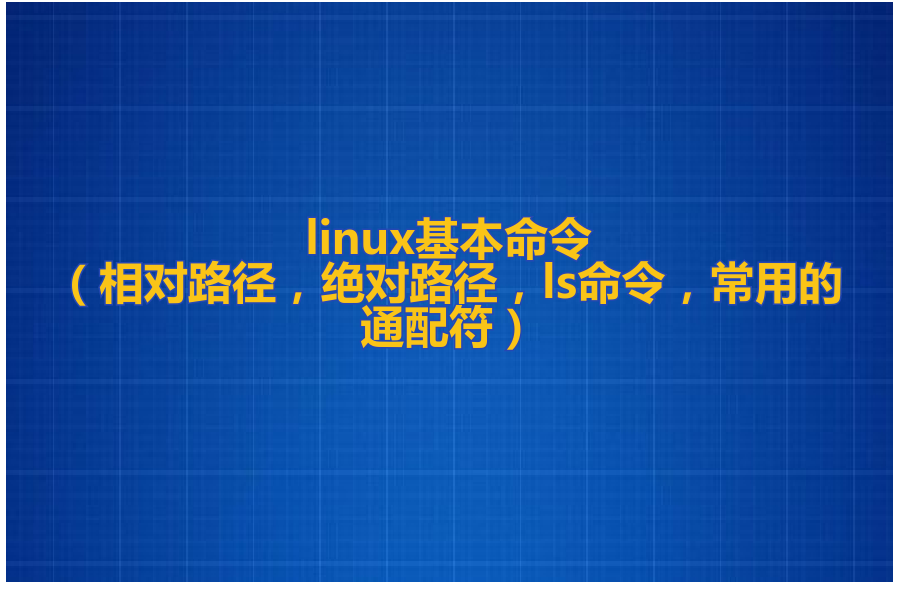



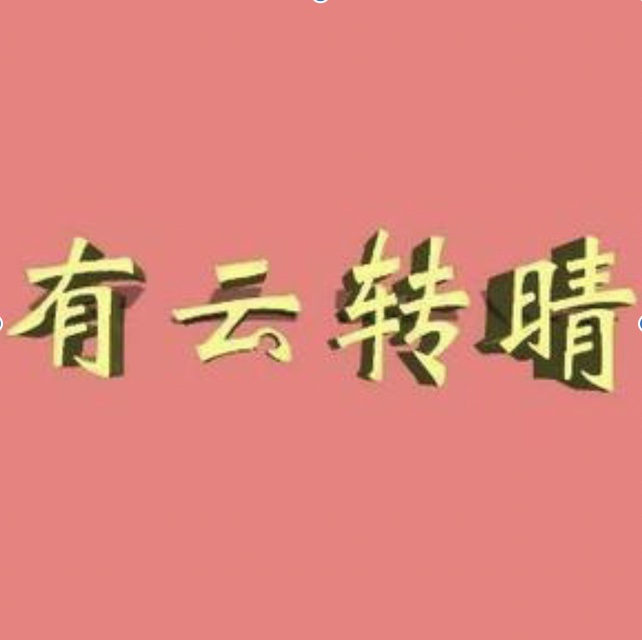








发表评论